Making a new visit for one visit
- Go to the Visitation Schedule
- Click the
 icon
icon - The New Visitation Schedule screen appears.
- Select the location to be visited in the Place field, the Group will be automatically selected.
- Select the fielder that will make a visit to the Fielder
- In the recurrence field select None .
- Enter the date the visit was made in then Date
- Select the forms to be surveyed in the Forms
- Please tick more than one form as needed.
- If you want to see the form, click View .
- Click Save to save a new visitation schedule or click Save & Add More if you want to make another schedule.
- The newly created schedule will appear in the visitation/schedule list.
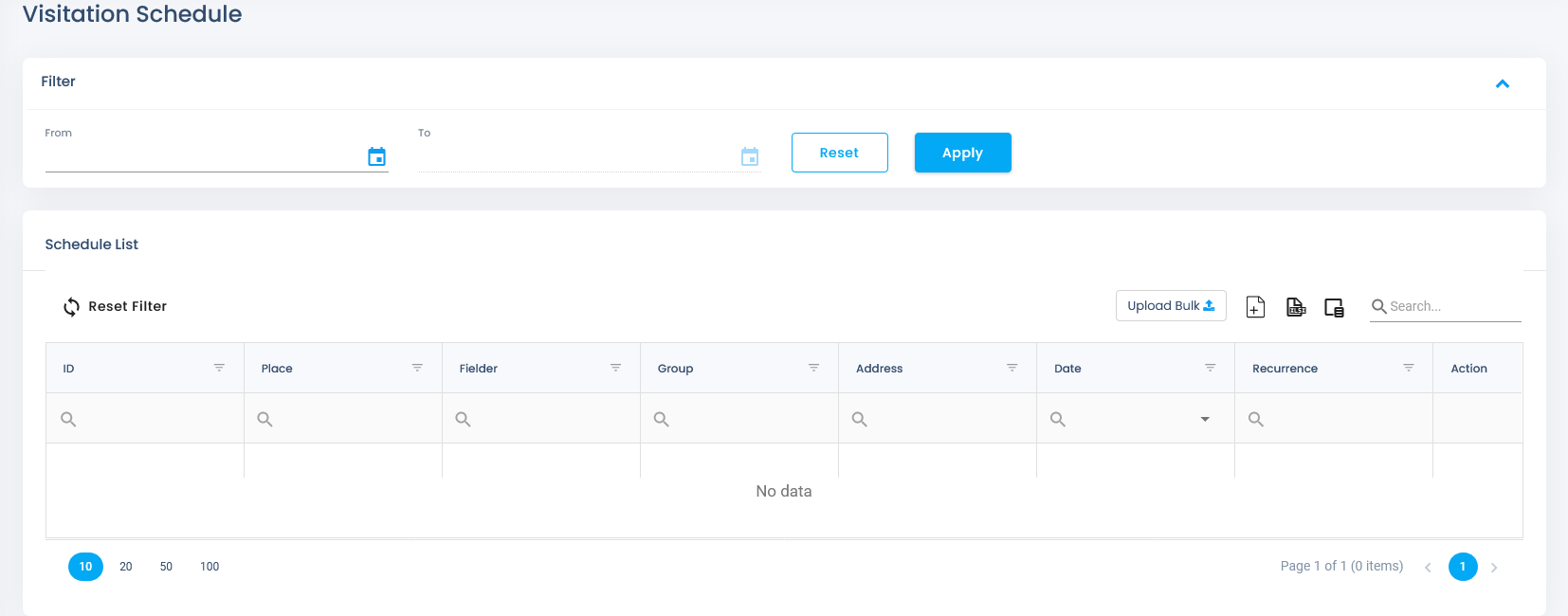
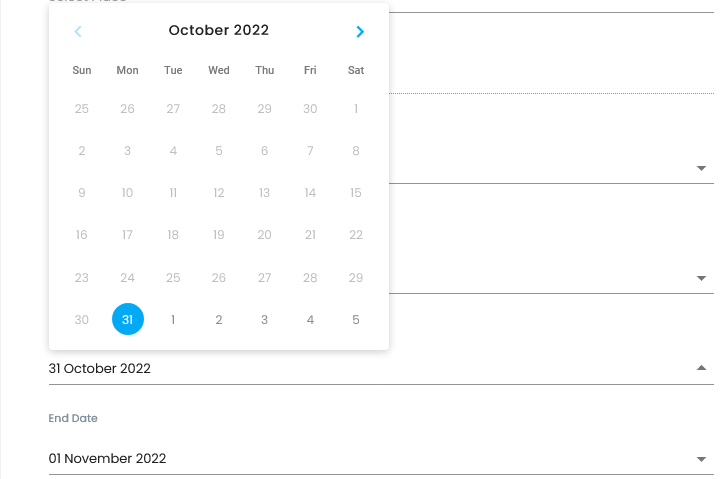
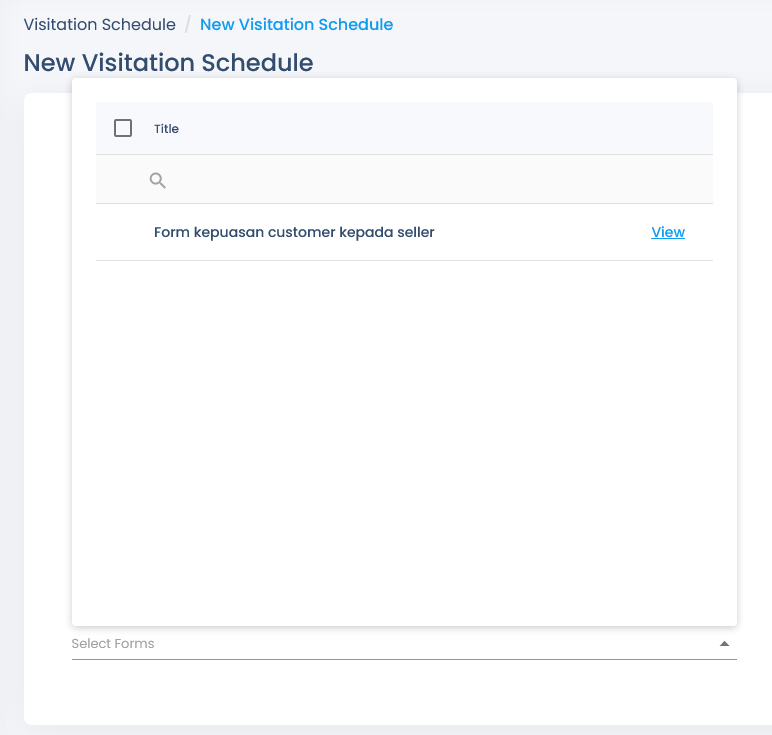
.png)
