Mobile Visitation
Each visitation card list has 6 statuses:New, On-Going, Done, Missed Schedule, Late Visit, Early Visit,and on the visitation page there are Visitation Today, This Week, and All menu tabs.
Visitation today: displays a list of today's visits
Visitation Status:
- New: New visitors have not checked-in.
- On-Going: Visitation is in progress, the user has checked-in but has not checked-out.
- Done: The visit has been completed, the user has checked-in and has checked-out.
- Missed Schedule: Visitation is missed / Visitation is running but the user does not checkout more than 1 day.
- Late Visit: Late visits, users make checkout visits on missed schedule visits.
- Early Visit: Early visit the user checks out the visit at the next visit.
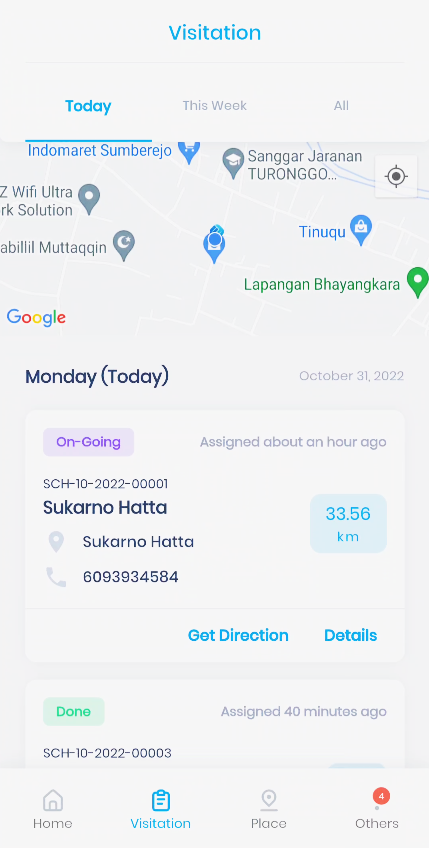
Visitation This Week: displays a list of visits in 1 week
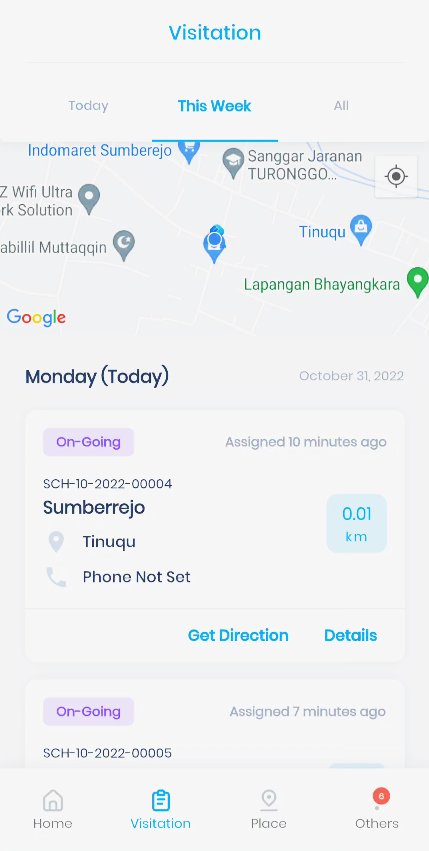
Visitation All: displays all visits in the calendar and the user can see the visits every year, month, date selected.
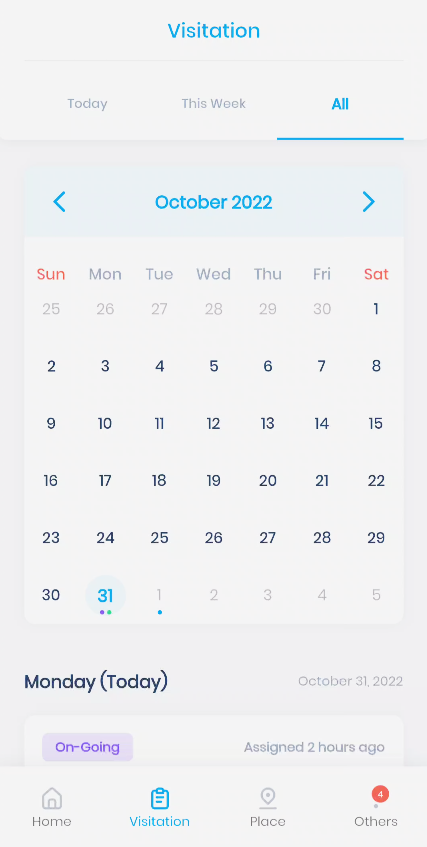
Map: displays every point of the place on every visitation.
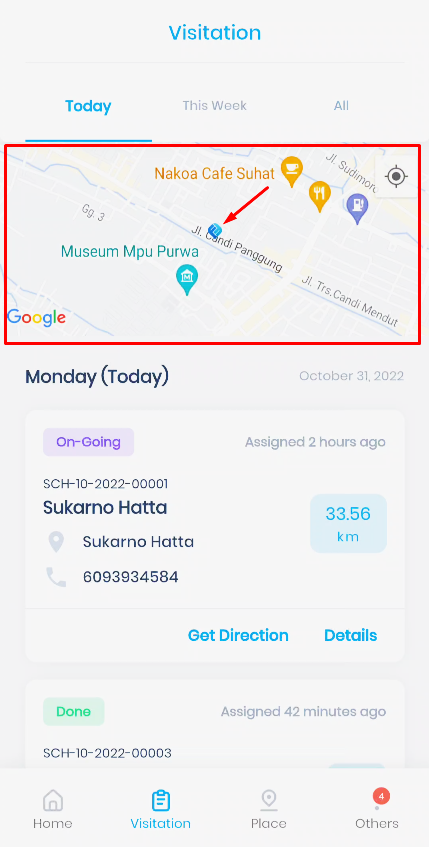
In each visitation, there is a list in the form of a card: Visitation status, when the visit was made, company name, company address, company phone number, company distance, get direction button, and details.
Get direction: direct the user to the company address via google map
Details: directs the user to the visitation detail page
.png)
