Viewing member information
- Click the
 icon in the action column of one of the team members.
icon in the action column of one of the team members. - Exit the screen of one of the members.
- At the top, there is a dashboard of information on visits that have been made by the member.
- Member information can also be changed if needed in Edit member.
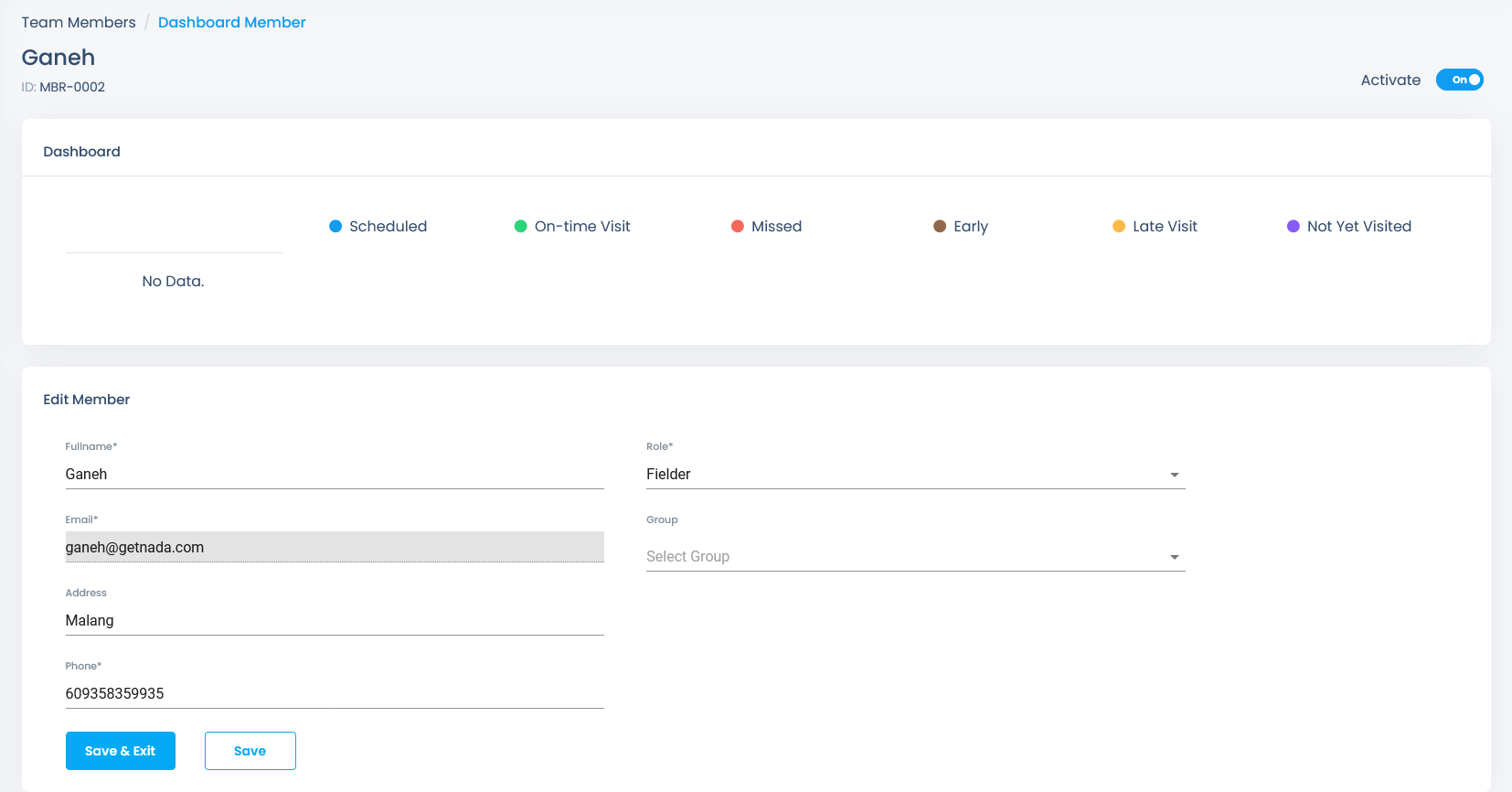
.png)
