Report
This feature contains the data that automated create by Greetup data processinng system. There are several types of report that provided based on Greetup default.
- Member
Member report can be accessed through Report menu > Member. This feature shows members data such as name, group, status, other personal data and the role from each member.
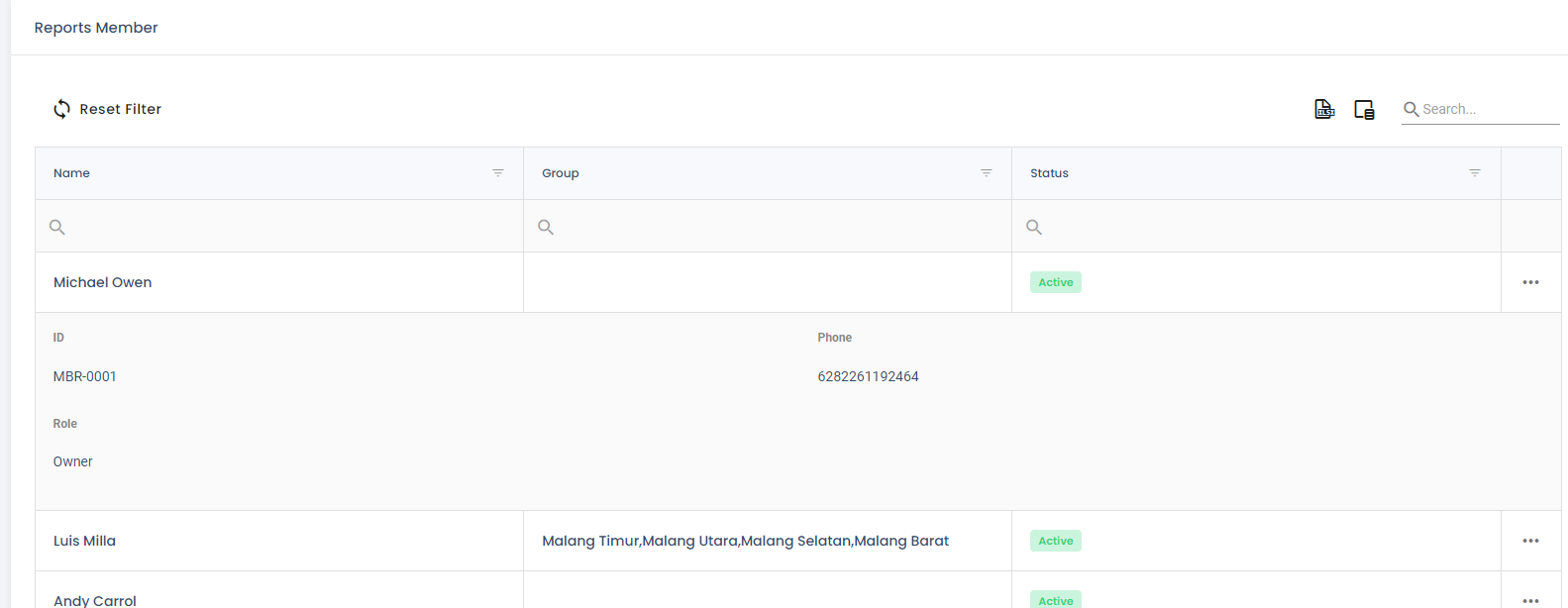
- Group
Group Report can be accessed through Report menu > Group. This feature shows data that related to the group.
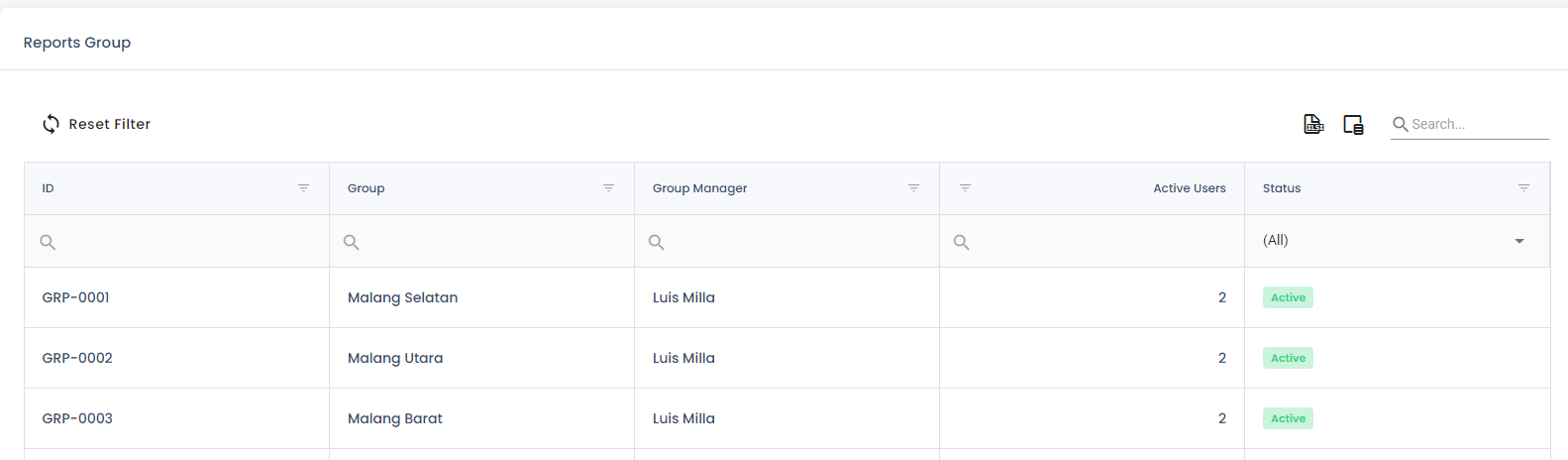
- Place
Place Report can be accessed through Report menu > Place.This feature shows data that related to the place.
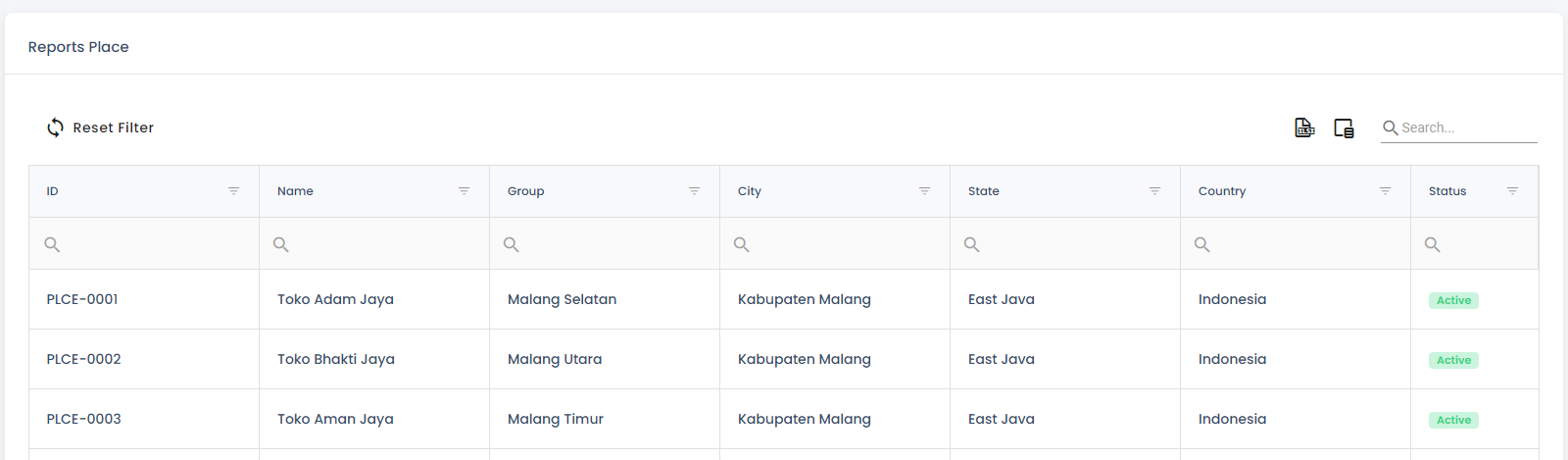
- Schedule
Schedule Report can be accessed through Report menu> Schedule. This feature shows data that related to Schedule.
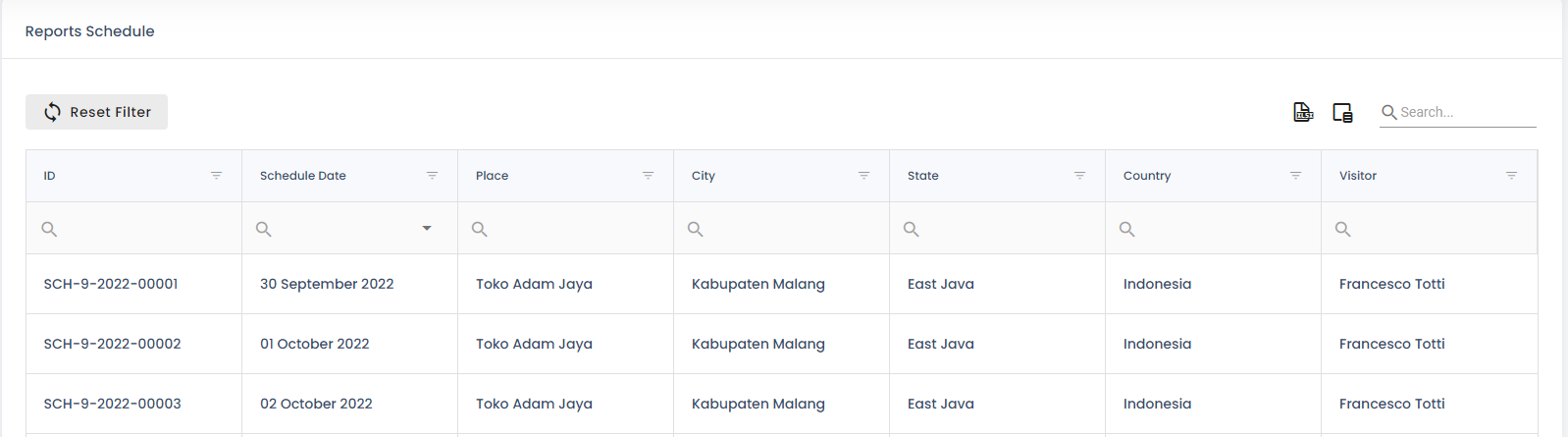
- Visit Summary
Visit Summary Report can be accessed through Report menu > Visit Summary. This feature shows summary data from visitation that already processed by connecting several other data like group, member and place. This data refers from visitation in place.
The data displayed are :
- Group : Group name from related place
- Group Manager : Member name that having manager role from related group
- Place : Place from the visitation
- Scheduled Visit : Total scheduled visitation in 1 place
- Actual Visit : Total visitation that already visited on time in 1 place
- Missing Visit : Total visitation that pass visitation schedule in 1 place
- Late Visit : Total visitation that late visited in 1 place
- City : The city of visitation place
- State : The state of visitation place
- Country : The country of visitation place
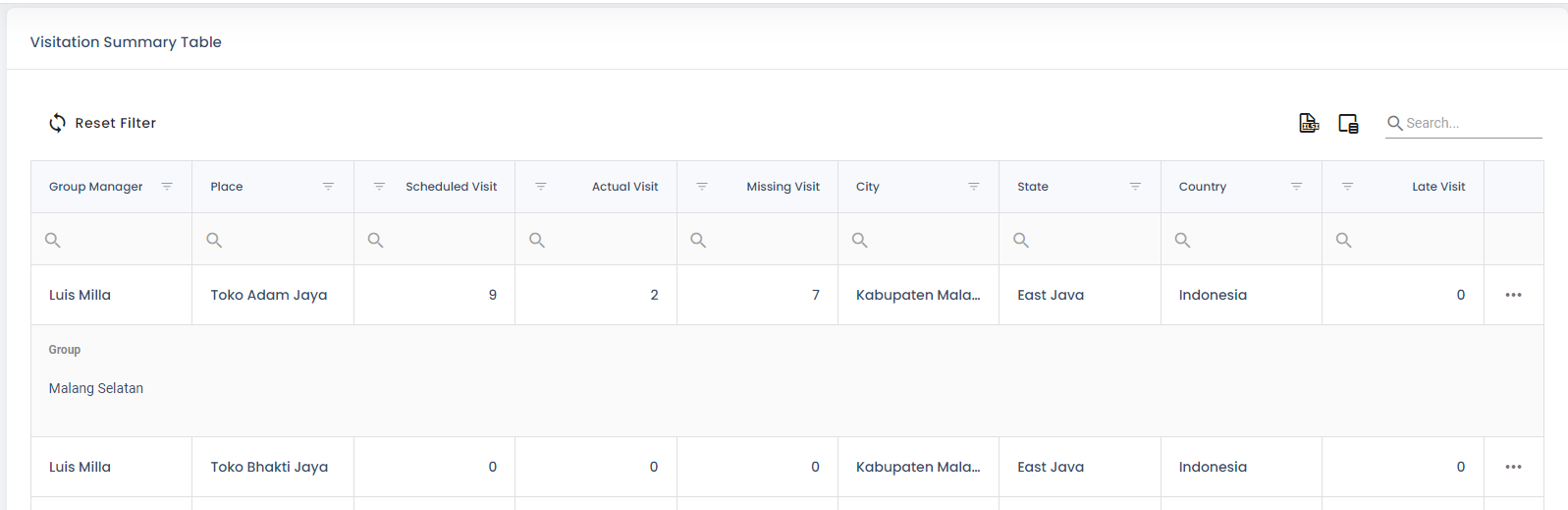
- Visitation Detail
Detail Visitation Report can be accessed through Report menu > Visitation Detail. This feature shows data detail visitation from place name, group, visitation status, which when you have visited, until fielder name that assigned to doing the visitation
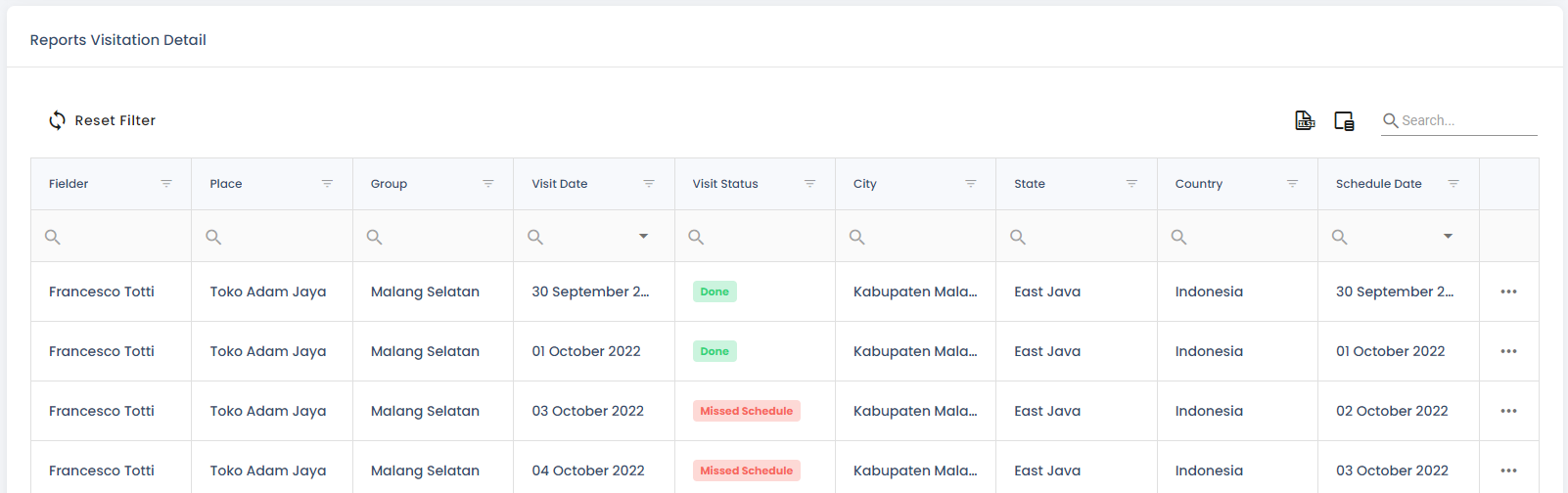
To all report above the data can be downloaded into excel. To download it, you can click this button  in above of the table. By automated, your browser will download the data related.
in above of the table. By automated, your browser will download the data related.
.png)
