Analytics – Form
Analytics forms can be accessed via Analytics >Forms. The feature displays statistical results for each form carried out during the survey.
To display the survey results, do the following steps:
- Select the field, namely Forms.
- Select the date range in the From and To fields
- Select a specific group if needed.
If you only select Form, the data displayed is the data of all visits that occurred on the form.
Click Apply to display the survey results.
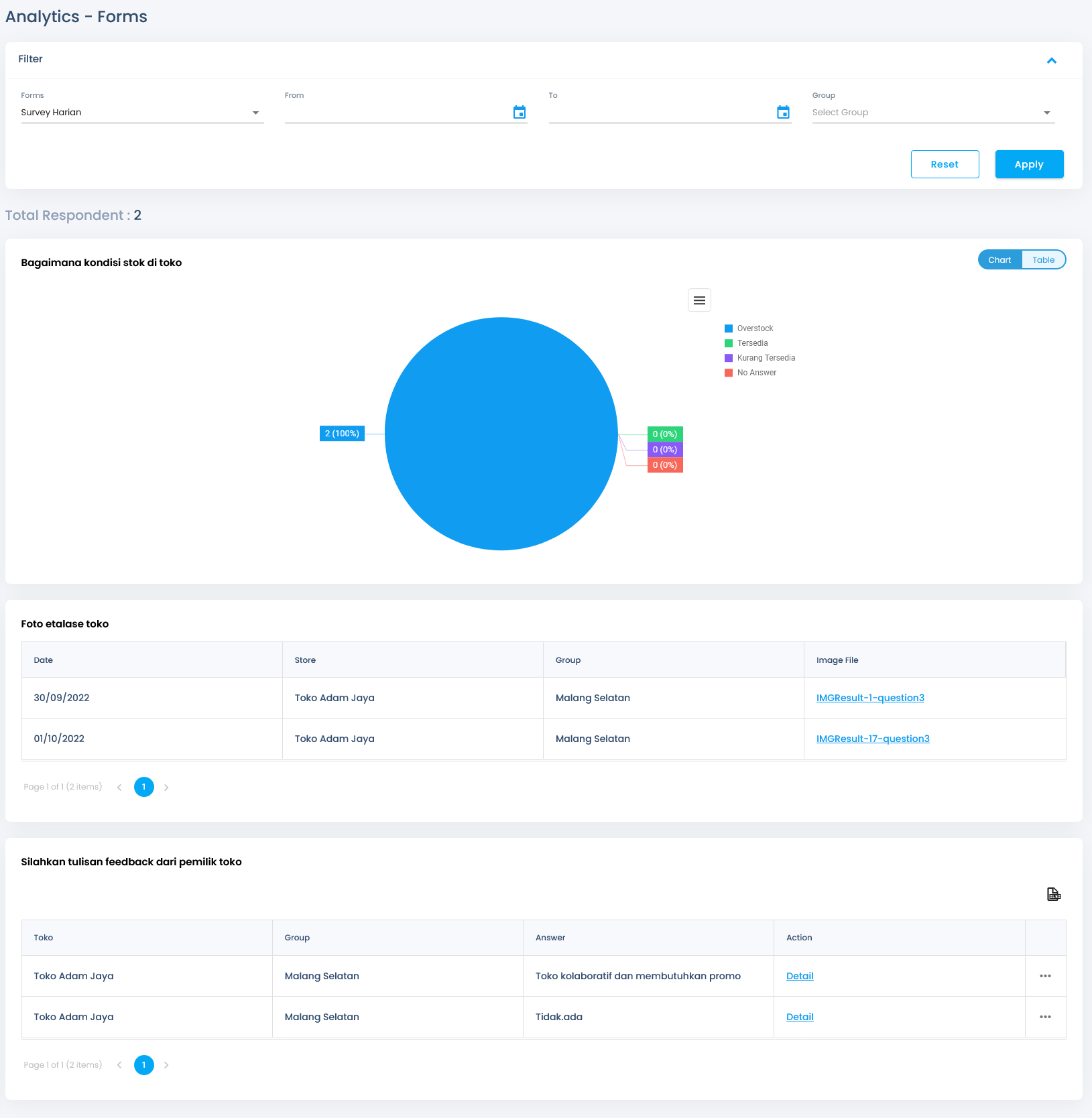
.png)
