Deleting Location
- Click the delete
 icon in the action column.
icon in the action column. - A pop-up confirmation of Delete Place will appear.
- Enter the name of the location to be deleted in the Place name field and enter the user password in the Password
- Click Yes to delete the location.
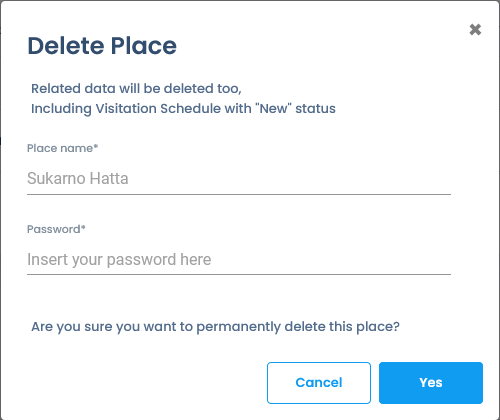
.png)
